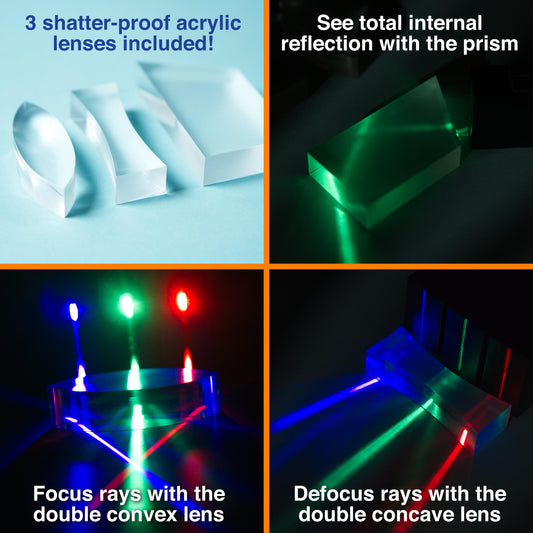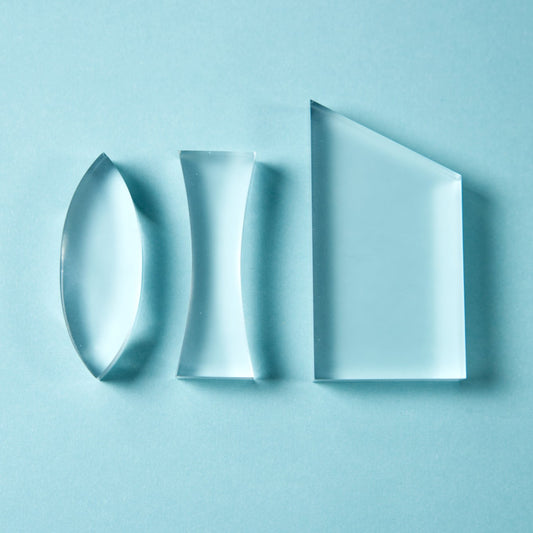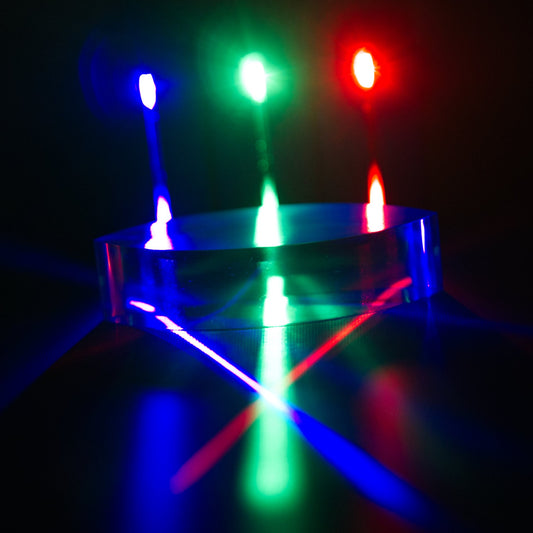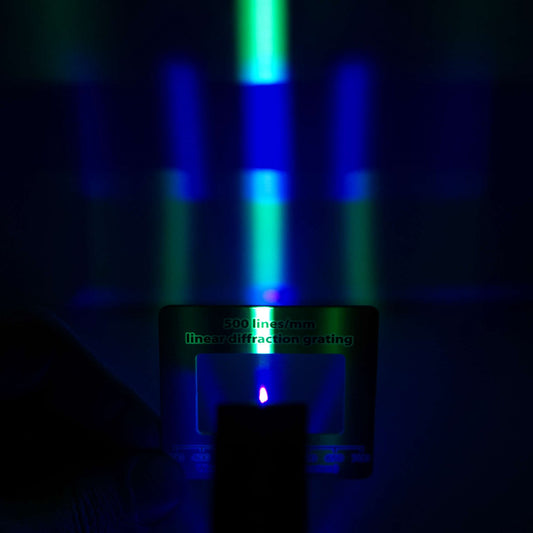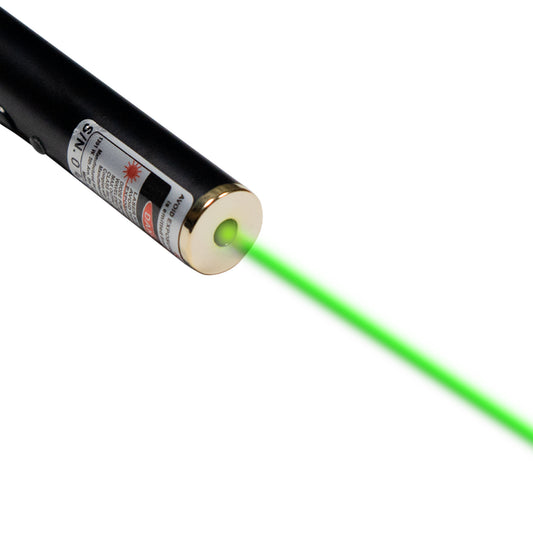Lasers can be an engaging alternative to clickers and apps
One of the challenges educators face is getting the whole class to actively participate in discussions. Some students fear they’d look silly or appear less smart if they answer incorrectly, some fear public speaking, some may just be overly shy. As class participation is important not only in improving a student’s communication skills, but it also helps in his comprehension of the subject matter being taught, implementing techniques to involve each student is an essential part of an educator’s toolkit.
A 2024 study by Núñez et al. demonstrated that laser pointers can act as an anonymous, fun, and low-tech classroom response system that addresses many of the barriers to participation.
Here’s how to get started:
Step-by-Step: Setting Up Your Laser Pointer Classroom System
1. Buy inexpensive red laser pointers.
Look for Class 2 low-powered red lasers. These are the safest while still readily visible for classroom use. We call them “Super Safe”. No laser safety glasses needed.
Find our FDA-compliant super safe laser pointers here.

2. Distribute one pointer per student.
Hand out pointers at the beginning of class. This works best in groups of 20–50 students to maintain both visibility and anonymity.
3. Use them for multiple-choice or pointing questions.
Display your question with labeled options (e.g., A, B, C, D) on a whiteboard or projector screen. Ask students to aim their lasers at the option they choose. The collective pattern gives you instant feedback.
Figure. Simulated classroom response system using laser pointers to select multiple-choice answers. Adapted from concepts presented in Núñez et al. J. Chem. Educ. 2024, 101 (9), 4005–4010. https://doi.org/10.1021/acs.jchemed.4c00771
4. Try content-specific uses.
Especially in chemistry, students can:
- Point at atoms, bonds, or molecular structures
- Trace arrow-pushing mechanisms
- Simulate gas particle movement in a reaction vessel
- Collaboratively "draw" electron configurations or Lewis structures
Example: "Which hydrogen is most acidic?" or "Point at the ester group in this molecule."
5. Keep it safe and mature.
Make sure students are instructed never to aim lasers at people. Limit use to boards and screens, and remind them to turn off lasers between uses.
We guarantee that all our lasers pointers are FDA-compliant.
What Students Think of Using Laser Pens for Classroom Engagement
In a case study at Rice University:
- 75% of students said they always used the laser when prompted. 21% of students said they usually did.
- Many said it was fun, engaging, and reduced the fear of being wrong in front of others.
- One observed that using the laser pens allowed everyone to answer questions rather than just a few people when raising hands.
Advantages Over Clickers or Apps in Classroom Responses
|
Feature |
Laser Pointers |
Clickers/Apps |
|
Anonymity |
✅ Yes |
✅ Yes |
|
Tech distractions |
❌ None |
⚠️ Phones = distractions |
|
Real-time visuals |
✅ See class consensus |
❌ Usually hidden |
|
Chemistry-specific use |
✅ Highly adaptable |
❌ Limited |
Final Tip: Embrace Spontaneity
One unexpected moment from the study involved students spontaneously using their lasers to collaboratively draw a Lewis structure. This kind of creativity is harder to spark with rigid digital tools like clickers and it's exactly what makes the laser pointer method so powerful.
Want to Learn More?
Read the full study here:
📄 Núñez, N.; Fernandez, N. P.; Iosub, V.; McIndoe, J. S.; Kobylianskii, K. A Brilliantly Simple Classroom Response System.J. Chem. Educ. 2024, 101 (9), 4005–4010. DOI: 10.1021/acs.jchemed.4c00771